Inside: Restoring browser windows, email text style, another Mac Defender alert
It’s been another exciting week in Mac land, with the Mac Defender malware I told you about last week getting more aggressive, but still completely manageable if you stay alert, informed, and follow my tips later in this newsletter.
But first, let me tell you about a few new videos and articles I posted this week.
Picking up right where you left off
Your Mac makes it easy to do more than one thing at a time. You can have lots of windows and tabs with websites you like to keep open (email, Facebook, news) and, if you’re like me, numerous articles I only read partway before getting distracted by another new email.
What happens when you need to shut down but want to come back to all these pages later? Wouldn’t it be great if you could make it like you never shut down?
In “How to open windows and tabs from your previous browser session” I show you how to do just that in Safari, Firefox, and Google Chrome.
Make your email look just how you like it
For years my Mom has asked how she could make Gmail remember her favorite text style for writing emails. This last week I finally figured it out.
In “How to set an email default text style,” I’ll show you how to find this hidden capability in Gmail and also discuss similar features in Yahoo Mail and the Apple Mail application.
While we’re on the topic of text style, that reminds me of the…
Word of the Week
The word is “Font”.
A font is simply a set of characters (letters, numbers, symbols, punctuation) that all look related. No wonder the most important font attribute is called its family. Sometimes the differences between families are immediately obvious like Arial and Times New Roman. But other times two families may differ only subtly like Arial and Verdana.
Just as there’s more to a person than their family heritage, there’s more to a font than its family. A font also has a size (which you can think of as its height, often measured in points) and a weight. This is 12 point and this is 24 point. This is normal weight and this is bold. A font can also have a leaning version, called italics.
When you are writing an email or document on your Mac, first select the font family you want to use. This will affect how formal or informal your writing will appear. Then choose a size that is big enough to read easily yet not so big that only a few words fit on a line. Finally, please use bold, italics, ALL CAPS, and colors sparingly. They’re great when you need to draw attention to an important point. But if you use them through your whole document or email it’s like shouting at your friends. And like people who shout, soon you’ll just be ignored.
Another Mac Defender warning
Just hours after I sent last week’s newsletter, a new sneakier version of the Mac Defender malware was discovered. This time it takes advantage of a default setting in Safari that lets it install itself without you having to click a button giving your approval. It is really easy to prevent this. From the Safari menu, choose “Preferences”, then on the “General” tab, make sure you’ve UNCHECKED the “Open ‘safe’ files after downloading” option like this:
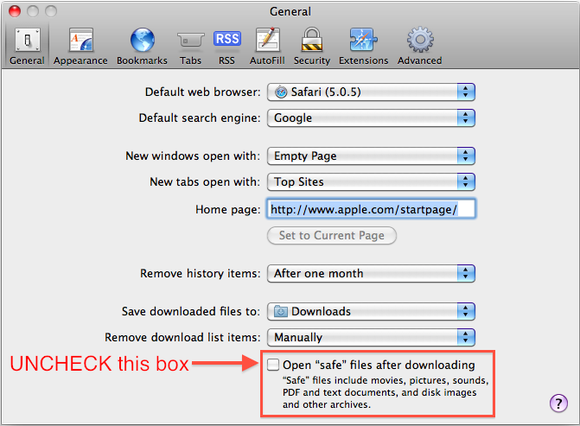
Mac Defender (or one of its other aliases, Mac Protector, Mac Guard, Apple Security Center) might still try to fool you into installing it, but at least with that box unchecked, it won’t be able to do it all by itself.
Now that you’ve taken care of that, please make sure that all the updates for your Mac have been installed. Yesterday Apple released a security update that is supposed remove Mac Defender from your Mac if it finds it there. Just go up to the Apple menu in the upper left and choose “Software Update…” to install this latest security update and protect your Mac.
Mac Help For Mom on Facebook
Do you use Facebook? It’s another way to learn about new Mac Help For Mom videos and interact with other people who like Mac Help For Mom. If you click the “Like” button on the Mac Help For Mom Facebook page then you’ll see the Mac Help For Mom Facebook posts in your Facebook News Feed, be able to comment on them, and join in the discussions.