Reader Patti recently submitted a question asking how to find when her iMac was built. This question is often related to figuring out if your Mac is still under warranty. The first step is to find your Mac’s serial number.
In this video I show you how to find the serial number in System Profiler. You can then enter (or, hopefully, paste) the serial number into these web pages.
If you don’t need either right now but would like a quick refresher on copy and pasting, the video covers that too.
Of course, after I made this video my son taught me another way to find the serial number. (Yes, we have three generations of Mac users in the family.) In the “About This Mac” window, if you click twice on the Mac OS X version number, it will display the serial number like this:
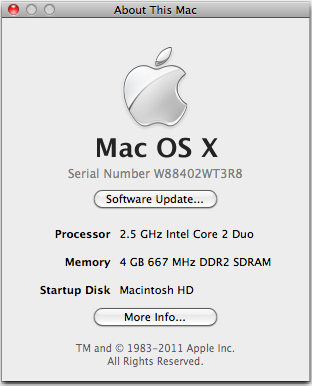
Displaying the serial number in the About This Mac window
That’s neat, but it doesn’t let you select and copy the serial number like you can in the System Profiler, so I’m sticking with my method.
Awesome, thank you!
Thank you for this information 🙂
I was looking for the built date of the used iMac I just bought.